Mapbox vs Google Maps: Which Map API to Choose?
Maps are critical to many modern web and mobile applications, providing essential location-based functionality. Google Maps has been the go-to choice for developers looking for out-of-the-box mapping services for years.
However, as Google Maps has become more widely adopted, its pricing has increased, especially for high-traffic applications. This has led developers to explore alternatives like Mapbox.
But how does Mapbox compare to Google Maps? In this article, we’ll take a closer look at both platforms, comparing their features, pricing models, and customization options to help you find the best fit for your project.
What is Mapbox?
Mapbox is a versatile cloud platform for mapping, navigation and geo-location services. Founded in 2010, Mapbox initially started as an open-source project leveraging OpenStreetMap data. Over time, the company transitioned into a proprietary platform, shifting its licensing model in 2020 to meet the growing demands for more advanced mapping solutions and developer tools.
Today, Mapbox is used by more than 4 million developers worldwide and powers map services for major companies such as Strava, Booking.com and Snapchat.
Mapbox offers a suite of advanced tools, including offline maps, augmented reality (AR) capabilities, and powerful data visualization options, such as heatmaps and 3D terrain maps. This makes it a strong choice for projects that require high interactivity, dynamic visual data representation, and real-time navigation.
👍 Pros:
- High level of customization: One of the biggest advantages of Mapbox is the granular control it gives developers over map design and functionality.
- Offline maps: Unlike Google Maps, which has limited offline capabilities, Mapbox’s SDK allows developers to download specific regions for offline access, enabling navigation, geolocation, and map interactions without a data connection.
- Advanced features: Mapbox’s toolkit is quite extensive - from AR support, 3D terrain maps, data visualization tools (heatmaps, cluster maps) and more.
👎 Cons:
- Steep learning curve: Mapbox’s sheer volume of features can be a double-edged sword. Unlike Google Maps, which offers simpler, out-of-the-box solutions, Mapbox requires a deeper understanding of design principles and coding to fully leverage its customization capabilities.
- No street view: Mapbox doesn’t offer a comparable Street View feature. If you need such functionality, you’ll have to use another provider to integrate with your Mapbox maps.
Google Maps: Pros, Cons & Mini Case Study
Google Maps has been the default maps API platform for over a decade. It’s used in millions of products worldwide for its reliable, globally accessible location-based services. However, it has both strengths and limitations that you need to weigh in before deciding if it’s the right choice for your project:
👍 Pros:
- Extensive global coverage: Google is a well-established brand which has a big database of geographical data that covers almost every corner of the world. You get reliable and accurate map data in both urban and rural areas.
- Ease of integration: Google Maps is known for its developer-friendly API and large community support. You can find resources, tutorials, and third-party tools, making the integration easy for developers of all skill levels. This can save significant time and effort, especially for small teams or projects with tight deadlines.
- Pre-built features: Google Maps has a library of ready-to-use features that can be quickly integrated into your projects. This includes product and store locators, checkout screens, 3D area explorers, and more.
👎 Cons:
- Pricing: Google Maps can be an expensive option, especially for apps requiring significant API calls such as ride-hailing, real estate, or delivery services. Fee transparency can also be a challenge, as businesses may face unexpected costs if they’re not careful about monitoring usage.
- Limited customizations: For companies or developers looking to create a highly branded or unique map experience, Google Maps can be restrictive. You can change colours, hide certain map elements, or adjust the presentation of specific geographical features, but you’re still largely constrained by Google’s base map.
- No offline support: Although Google Maps allows users to download maps for offline use on mobile, this capability is limited in terms of API support.
Building a SaaS with Google Maps & Places APIs
When building a travel app for one of our clients, SoloTrvlr, we wanted to incorporate essential information like restaurant recommendations, safety tips, and travel advice, particularly geared towards solo travellers.
Naturally, we turned to Google’s Places and Maps APIs to integrate location data seamlessly. However, what we discovered along the way was an eye-opener - and not in a good way.
First, Google’s API usage model poses a significant hurdle. The data pulled from Google APIs can’t be cached and reused across multiple users, meaning every time a user browses places, the app must make fresh requests to the Google API.
This can add up fast for a platform like SoloTrvlr with rich, layered data. Even with just one QA tester browsing a few times monthly, our Google API costs spiralled beyond what we expected.
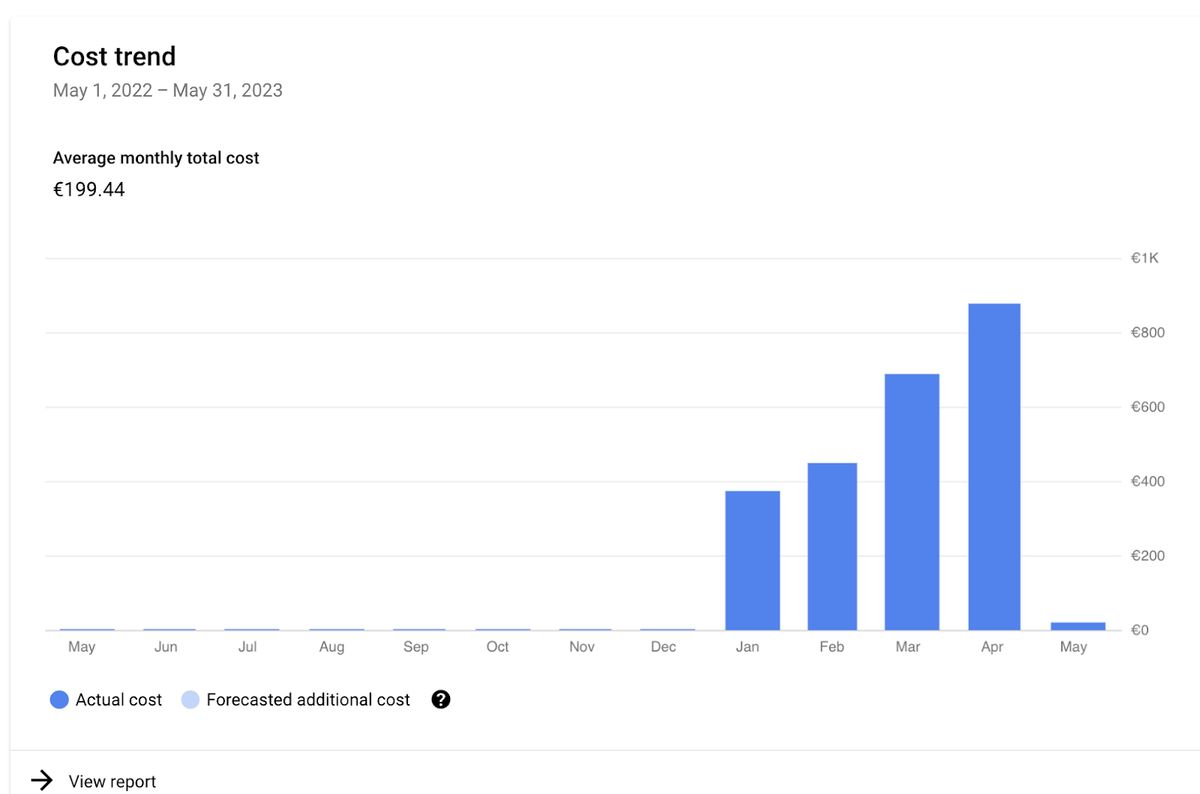
This is the cost chart from SoloTrvlr’s development phase. Starting from nearly negligible costs, our Google Maps API fees took a dramatic upward turn in January, and by April, they had skyrocketed to nearly €1,000 for a single month (in Google’s defence, they did forgive these costs as a one-time courtesy, which was certainly appreciated).
The average monthly cost, a hefty €199.44, reflects the unsustainable burden of using Google’s API even for minimal testing. What’s even more concerning is how this trend would have looked with actual user traffic. If the app was live and serving thousands of users, the cost would multiply exponentially, making Google Maps financially unfeasible.
The pricing structure is equally opaque, with “free” requests insufficient even for minimal app use. It didn’t take long to realize that casual users - who browse once or twice a month - would cost us more in API fees than they would pay us in annual app subscriptions. This doesn’t even account for images, which drive costs up even further.
Our experience is a clear indication of how quickly Google Maps API fees can spiral out of control, especially when dealing with frequent requests for Places data and images. Let this be a warning about the hidden expenses of Google’s pricing structure, which can be difficult to predict until it’s too late.
While the pricing structure may lack transparency, it is documented, and Google provides resources to understand it - though this can still be challenging when costs start to spike unexpectedly.
If you plan to build an app around these features, make sure to read Google’s page about the pricing structure extremely carefully, and also apply planned billing limits to avoid any unwanted surprises.
Mapbox vs Google Maps: How do they compare?
Pricing models
Google Maps offers a $200 monthly credit, which covers about 28,000 free map loads per month. While this may be sufficient for a small-scale app, costs can inflate quickly once you exceed this limit. Beyond this, Google charges $7 per 1,000 additional map loads. If you’re not careful, you can easily end up with hundreds if not thousands of dollars in monthly fees (as we painfully learned). We can’t emphasize enough that you need to do your research and carefully estimate costs before going through with it. There are also caching limitations that you need to consider.
On the other hand, Mapbox offers a more generous free tier with 50,000 free map loads for the web (and 25,000 for mobile) and charges $5 per 1,000 loads beyond that. For developers managing high-traffic apps, Mapbox’s pricing becomes more competitive as usage scales, especially since Google’s per-usage fees tend to be steeper for features like Directions API and Geocoding API. For example, Mapbox's Directions API allows 100,000 free requests per month with $2 per 1,000 requests after that, while Google charges $5 per 1,000 requests once you exceed the free limit.
For large-scale projects with high traffic, Mapbox’s pricing model is more scalable and can offer significant savings over time, especially if you use multiple APIs.
API integration
Mapbox’s APIs allow developers to create highly interactive, visually unique maps. The Mapbox Maps SDK offers extensive features, including real-time data overlays, 3D maps, and offline map support for mobile apps. This makes it the better choice for apps that rely heavily on user location data or need to display complex, dynamic visualizations, such as fitness tracking apps or delivery services.
In contrast, Google Maps provides reliable and comprehensive APIs that are easy to integrate, but they tend to be more rigid. Google Maps is great for applications that need simple, out-of-the-box solutions - such as location searches, routing, and basic geocoding - but it doesn’t provide the same degree of customization that Mapbox offers. While Google’s APIs are highly dependable, they are more suited for straightforward use cases.
Level of customization
Through Mapbox Studio, developers can design custom map styles down to the most granular details - changing fonts, colours, and even the way specific geographical features are rendered. This allows companies to create maps that are unique and aligned with their brand's look and feel.
While Google Maps does allow some level of customization, it is far more limited. Developers can tweak things like the colour scheme and visibility of certain elements, but they are still constrained by Google’s base map structure.
Our verdict
The choice between Google Maps and Mapbox will largely depend on the specific requirements of your project. Both platforms are highly capable, but they serve slightly different purposes depending on the goals of your product.
Choose Google Maps if:
- You need reliable, global map coverage with minimal setup and real-time traffic data.
- Your primary focus is on ease of use and pre-built functionality.
- It’s great for general-purpose apps, navigation tools, or services that rely on Google’s ecosystem.
Opt for Mapbox if:
- You need full control over the appearance and functionality of your maps.
- Your project demands advanced features like offline functionality, data visualization, and 3D mapping.
- Mapbox is more cost-effective for high-traffic apps, and great for projects requiring high performance and flexibility.




